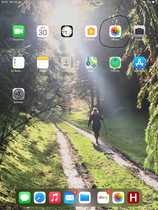MrsMopp, Bluebelle I was sharp because I had gone to the bother of taking screenshots and creating what was a foolproof guide.
My response would have been “ Thank you MFL I will give that a try”
Brussels police ordered to attend a right wing conference attended by Braverman and Farage
Prayer ban at Katharine Birbalsingh’s school is lawful, High Court rules .
Another silly little ABC game - shops we have loved and lost?