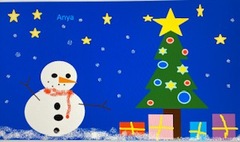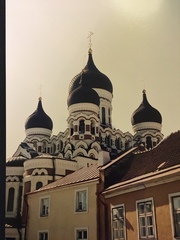If anyone reading this feels that he or she would like to have a go but feels it is like a cliff edge before them up which they can never climb, the way up is to use the gentle windy path that is off to one side.
The first step is to try, using the information in the first two posts of this thread, to produce an image with just a line drawn in it.
After that, it is just trying other things bit by bit.
Sort of learning to drive a car. The first time, actually sitting in the driving seat, clutching the wheel tightly, going 50 yards at ten miles per hour. But once one can do that, the rest is just bit by bit, and an exponential effect, once one can drive a mile, then driving ten miles is no great step to achieve, then driving fifty miles is no greater step to achieve.
But looking at the car before even getting into the driving seat and considering driving for fifty miles at the time seems an impossible thing to do.
Everybody who does art today had to learn at some time.
So, the big step is actually starting up Paint and drawing that first line.
If you try and get stuck, please post about that.
I will do my best to try to help you move forward and achieve.