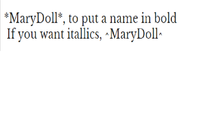Hi, I only joined yesterday and I’m not sure what I’m doing wrong but I don’t seem to be able to add my post to an existing thread. I read the instructions and it says to click on ‘add comment’ which I’m doing but my post is just coming up separately and not where I wanted it to go. Hope someone can help. ChrissyR
What Should You Know Before Ordering Wagyu Steak Delivery Or Buying Wagyu Steaks For Sale Online?
Mirtazapine. Any one been prescribed it?